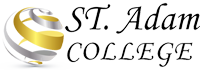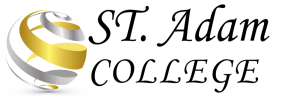Duration: 3.5 Hours
- Access/Exiting Outlook
- The Outlook Screen
- Changing the View of the Screen
- Outlook Today
- Reading/Sending Messages
- Using Reply and Forward
- Sending Attachments
- Recalling a Message
- Resending a Message
- Signatures and Autosignatures
- Creating Folders – Managing email
- Move, copy and delete emails
- Different folder types
- Sorting email
- Using the Organize feature
- Adding Email Addresses to Contacts
- Adding Internet Addresses to Your Personal Address Book.
- Creating Personal Distribution Lists
- Emailing from Other Applications
- Using the Autocreate Letter Feature
Duration: 3.5 Hours
- The Calendar Screen
- The Tasks Screen
- Setting /Editing/Deleting Appointments
- Creating/Editing/Deleting Tasks
- Reminders
- Assigning Tasks
- Setting Recurring Appointments
- Completing Tasks
- Multi Day Appointments
- Different Views in the Tasks Screen
- Different Views in the Calendar
- Printing the Calendar
- Notes
- The Contacts Screen
- Using the Organise Feature
- Different Views in the Contacts Screen
- Groups and Shortcuts
- Finding a Contact
- Creating/Editing/Deleting a Contact
- Checklist when Organising Schedules
- Journal Entries
Duration: 7 Hours
This email training melbourne course covers the functions of the email, calendar, contacts, journal, tasks and notes area of Outlook.
- Access/Exiting Outlook
- The Outlook Screen
- Changing the View of the Screen
- Outlook Today
- Reading/Sending Messages
- Using Reply and Forward
- Sending Attachments
- Recalling a Message
- Resending a Message
- Signatures and Autosignatures
- Creating Folders – Managing email
- Move, copy and delete emails
- Different folder types
- Sorting email Using the Organize feature
- Adding Email Addresses to Contacts
- Adding Internet Addresses to Your Personal Address Book.
- Creating Personal Distribution Lists
- Emailing from Other Applications
- Using the Autocreate Letter Feature
- The Calendar Screen
- Setting/Editing/Deleting Appointments
- Reminders
- Setting Recurring Appointments
- Multi-Day Appointments
- Different Views in the Calendar
- Printing the Calendar
- Using the Organize Feature in the Calendar
- The Contacts Screen
- Different Views in the Contact Screen
- Finding a Contact
- Creating/Editing/Deleting a Contact
- Using the Organize Feature in the Contacts Area
- The Tasks Screen
- Creating/Editing/Deleting Tasks
- Assigning Tasks
- Completing a Task
- Different Views in the Tasks Screen
- Journal Entries
- Notes
- Groups and Shortcuts
- Checklist when organising schedule
Duration: 7 Hours
- Revision of Introductory topics
- Routing a file
- Scheduling Meetings
- Exporting/Importing Data
- Filtering items
- Grouping items
- Out of Office Assistant
- Setting Rules
- Archiving Items
- Setting Permissions
- Tools Options dialog box
- Setting Date and Time Formats